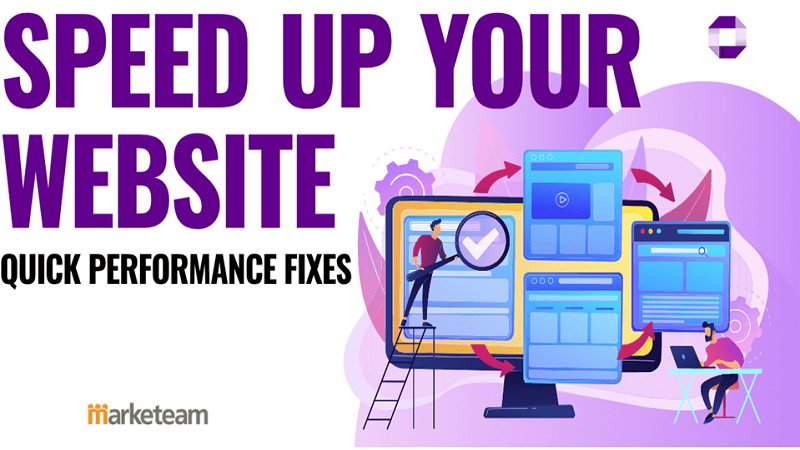Have you ever clicked on a website and waited… and waited… only to give up and hit the back button? Yes, that’s a painful experience, and many people leave within the first few seconds if nothing loads.
The frustrating part is that most business owners don’t realise they’re the ones slowing down their own sites. They keep adding features and high-res images until their pages take forever to load, and they’re driving away potential customers.
At Marketeam, we’ve helped dozens of Australian businesses speed up their sites without touching a single line of complicated code.
In this article, we’ll cover:
- The two main culprits killing your site speed right now
- How to test your site speed using free tools like PageSpeed Insights
- Four proven techniques to cut your load times in half
- What Google’s core web vitals mean for your rankings
Keep reading to learn which quick fixes will improve your load times.
Why Does Your Website Load Slowly?
Your website loads slowly because of third-party scripts, uncompressed images, and poor server response times that add unnecessary seconds to every page load.
Most business owners don’t realise they’re slowing down their own sites. You add a Facebook Pixel, upload a high-res photo, and suddenly your pages take 8 seconds instead of 2.
So let’s break down the two main culprits killing your site speed right now.
1. Third-party Scripts Slow You Down
Third-party scripts are external code snippets like Facebook Pixel, Google Analytics, and chat widgets that load from outside servers. They create multiple requests that delay your page load.
So, when someone visits your site, their browser has to reach out to Facebook’s servers, Google’s servers, and whatever other tracking tools you’ve installed. Each one takes time.
2. Large Uncompressed Images
Ever uploaded a photo straight from your phone and wondered why your page suddenly crawls? Yeah, that happens with most of us.
High-resolution photos can be 3-5 MB each, which can kill your site’s performance instantly. The higher the resolution, the longer your pages take to load. And PNG files are often 10 times larger than compressed WebP or JPG formats. It’s because they store way more colour and transparency data than you need for web display.
Now that you understand what’s slowing you down, let’s talk about how to measure it.
How Do You Test Site Speed?
To test site speed, plug your URL into free tools like PageSpeed Insights or GTmetrix to get performance scores and fix recommendations.
They break everything down into simple scores and tell you exactly what needs fixing first. You don’t need to be a developer to understand the results.
And the best part is that both are completely free and take less than a minute to run.
Here are the two testing methods you should use:
Pagespeed Insights
PageSpeed Insights is the fastest way to get a performance score and specific fixes in under 30 seconds.
It’s a free Google tool that scores your website performance out of 100 points. You get specific recommendations showing what currently slows your site the most, ranked by how much impact fixing them will have. The tool measures core web vitals like largest contentful paint, which tracks when your main content appears on screen.
Speed Test on Different Devices
What if your site loads perfectly on your laptop but takes 8 seconds on a customer’s iPhone? Then you’ll lose that sale before they even see your products.
Here’s why this happens. Your site loads fast on desktop, but crawls on mobile users’ phones. That’s why you need tools like GTmetrix. They simulate real users on various devices, locations, and connection speeds, so you can see exactly how a customer in Brisbane on 4G experiences your site.
Helpful Tip: Mobile speeds are almost always slower than desktop speeds, so always test both separately. What works on your office computer might fail on a phone.
What Are the Fastest Load Speed Tips?
Once you know what slows your site down, here are the fixes that deliver the most noticeable performance improvements.
We’ve tested these on our clients’ sites, and they work. Some take 5 minutes, others need a developer, but all of them make a real difference to your load times.
Follow these four techniques to boost your website speed:
Compress CSS and JavaScript Files
Compressing your CSS and JavaScript files removes bloated code that makes browsers work harder than necessary. The process is simple. Minification removes unnecessary spaces and comments from your CSS and JavaScript files. Think of it like removing all the blank pages from a book.
Based on our research, Gzip compression reduces file sizes by 60% before sending them to the browser. So your code travels faster across the internet, which means quicker load times for every visitor on mobile or desktop.
Enable Browser Caching
Browser caching is the easiest win because returning visitors load your pages almost instantly without you changing a single line of code.
The browser cache stores static files, so returning visitors load pages almost instantly. Even better, you can set expiration times where images cache for months while blog pages update weekly to reflect new content. This way, someone who visited your site yesterday doesn’t have to download your logo, CSS files, and fonts all over again.
This temporary storage location improves performance for repeat visitors. And it costs you nothing to set up.
Use a Content Delivery Network
A content delivery network stores copies of your site on multiple servers worldwide and then delivers files from the closest location to each visitor.
If the visitor is browsing from Melbourne, your website loads from a Sydney server instead of waiting for data to travel from a server in the US or Europe. That makes your pages load at least 2-3 seconds faster, especially for image-heavy pages or sites with lots of CSS files and scripts.
Pro Tip: Most quality web hosts include CDN services for free. So before paying for a separate CDN subscription, check with your hosting provider.
Reduce First Byte Waiting Time
Google found that 53% of mobile visitors abandon sites that take longer than 3 seconds to load. When someone clicks on your site, they don’t want to stare at a blank screen waiting for something to appear.
First byte measures how quickly your server sends the first piece of data to a visitor’s browser. You need to reduce it because a slow first byte delays everything else on your page from loading.
The reason your site feels sluggish is that your hosting can’t keep up with demand. It may be fine when you’re the only one browsing, but it falls apart when 50 people visit at once.
Also, cheap shared hosting has slow response times because hundreds of websites compete for the same server resources. But once you fix your server speed, everything else loads faster, too.
Next, we’ll cover how Google measures your site with core web vitals.
How Do Core Web Vitals Affect Site Speed?
Core web vitals are three metrics Google uses to measure your site speed and rank your pages in search results. These metrics are: Largest Contentful Paint (LCP), Interaction to Next Paint (INP), and Cumulative Layout Shift (CLS).
The reality of Google is that they don’t just care if your site is fast. They want to know if it feels fast to real users browsing on their phones or laptops. The three metrics they track tell them exactly how people experience your site.
Largest contentful paint measures how long it takes for your main content to appear on screen. Google wants this under 2.5 seconds. So if your hero image or main heading takes 5 seconds to show up, visitors are staring at a blank page, wondering if your site even works. And Google notices this, which is why slow sites drop in rankings.
To track how quickly your site responds when someone clicks a button or taps a link, Google uses interaction to next paint. Usually, the goal is under 200 milliseconds. When someone taps “Add to Cart” and nothing happens for a full second, they assume something’s broken and leave. Then Google measures this delay and uses it to judge your site’s quality.
The last one is cumulative layout shift. This penalises pages where content jumps around while loading. You’ve probably experienced this yourself. You’re about to click a link, then an ad loads and pushes everything down. That’s exactly what Google penalises, because it frustrates visitors trying to use your site.
Make Your Site Faster Today
Slow websites cost you customers every single day. Even basic things like uncompressed images, third-party scripts, and cheap hosting add unnecessary seconds to your load times and send visitors away before they even see your content.
However, with the right tools and techniques, you can fix these problems without any technical expertise.
We’ve covered how to test your site speed with PageSpeed Insights, compress your CSS and JavaScript files, enable browser caching, use a CDN, and reduce first byte waiting time. We’ve also explained what Google’s core web vitals mean for your rankings and how they measure real user experience.
When you’re ready to speed up your website and keep more visitors engaged, we’ll be happy to help you get there.